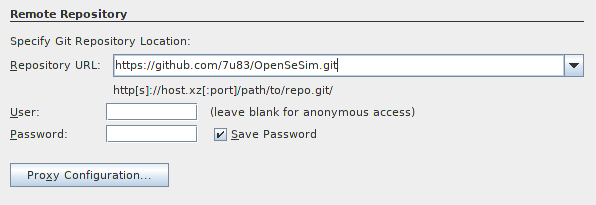OpenSesim is an open source stock exchange simulator, where you can find the source code on Github here.
To work with the source code on OpenSesim it's recommended to use the Netbeans IDE. If you are using Ubuntu 18.04, you can find here instructions to install Netbeans.
You can clone the source directly in Netbeans. In Netbeans go to "Team" -> "Git" -> "Clone ...", and you will get a dialog where you can enter the the source: https://github.com/7u83/OpenSeSim.git.
When cloning is finished, open the project, and chose "Windows" -> "Files" (Ctrl+2), right click the build.xml file and select "Run Target" -> "Other Targets" and "init-ivy" to install ivy which is needed to build OpenSesim.
Now you can build OpenSesim with Netbeans by hitting the F11 Button.